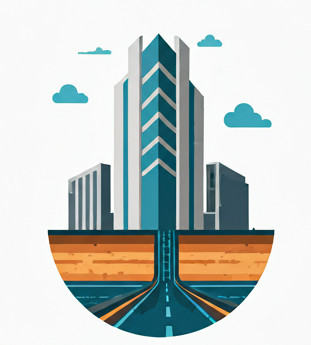AutoCAD is a HUGE diskspace hog. But the default C drive where AutoCAD or AutoCAD vertically integrated products is installed to, is SSD and it’s extremely constrained in terms of space. Event 512 GB of disk space fills up pretty quickly.
How much disk space does AutoCAD/Civil 3D consume? #
Due to that the AutoCAD files are scattered across different folders, it’s misleading to just look at the Autodesk directory in the ProgramFiles when calculating the total amount of disk space consumed. To the best of my knowledge, there are a least a few places where Autodesk installs its files to:
%ProgramFiles\Autodesk%directory. Around 4GB per installationC:\Program Files\Common Files\Autodesk Shared. Around 2.5GB per installation%ProgramData%\Autodeskdirectory. Around 2GB per installation.%LocalAppdata%\Autodesk. Around 500MB.C:\Autodesk. Can go up to 30GB.
To find out how much a folder occupies the disk space, you can use WinMerge tool.
How to free up disk space from AutoCAD #
You can delete C:\Autodesk. #
Yes, you can delete C:\Autodesk. This is where Autodesk puts the installation related files. The whole directory is safe to delete once you finish the installation.
If Autodesk needs to update its application, it will redownload into that directory again. So no big deal. 30GB saved!
Install AutoCAD/Civil 3D at a different drive #
You can install AutoCAD/Civil 3D at a different drive. The program will still work. That will save you 4GB per installation.
But install it to a second SSD instead of a HDD if you can help it. It will make a huge difference in terms of the speed of the program.
Don’t move %ProgramData%\Autodesk or %LocalAppdata%\Autodesk, unless you know symlink #
Notice that all the AutoCAD related files inside the %ProgramData%\Autodesk and %LocalAppdata%\Autodesk are still there in your C drive. There is no way to move those files around without breaking the working of the program.
If you really want to move those resource files, make sure that you use symbolic link to map those locations to the new folders ( and transfer the disk space requirements to somewhere else), here’s a nice way on how to do it.
Just install one, latest version of AutoCAD #
Given that each version of AutoCAD will consume at least 6 GB of disk space– at least 2GB at the C drive. It’s advisable that you install only one, the latest version of AutoCAD or Civil 3D whenever possible.