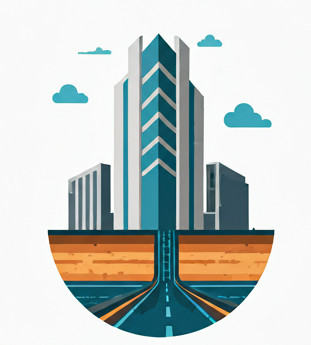Question #
In Civil 3D, under Superelevation Curve, when you are trying to Assign Critical Section, you might find an unfamiliar term “Shoulder Breakover”. What does that mean?
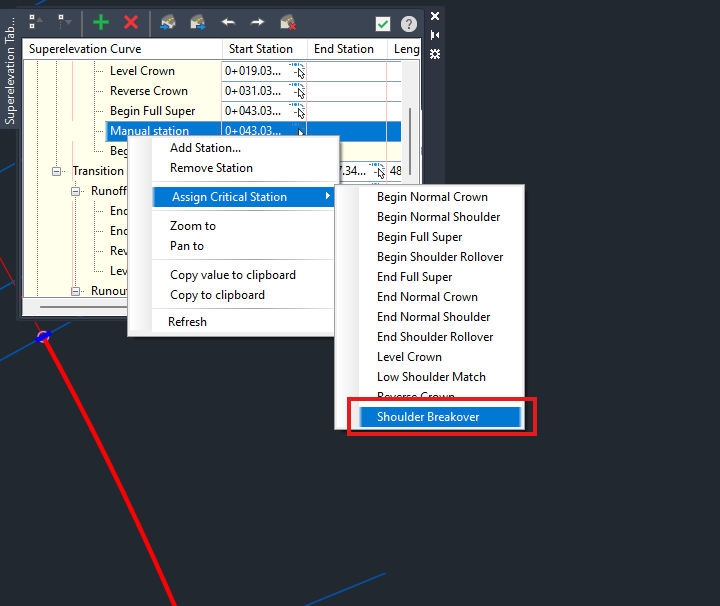
Answer from Civil 3D team #
houlder breakover refers to the difference in cross slope between the main carriageway and the shoulder. In simple terms, it’s the algebraic difference between the lane slope and the adjacent shoulder slope. In general, the limit is 8-10%, please note it may vary based on the design requirement and standards.
An Example: Design Parameters:
Design speed: 60 mph Superelevation rate: 6% (0.06) Normal shoulder slope: 4% (0.04) downward from pavement edge
If the main lane is rotated to +6% inward, and the shoulder remains at -4% outward, the breakover difference is:
∣(+6%)−(−4%)∣=10% |(+6%) – (-4%)| = 10% ∣(+6%)−(−4%)∣=10%
This exceeds AASHTO’s recommended limit (4–6%), so the shoulder must be adjusted—often to +2% inward, reducing breakover to:
∣(+6%)−(+2%)∣=4% |(+6%) – (+2%)| = 4% ∣(+6%)−(+2%)∣=4%
A Civil 3D Example: #
For better understanding, attaching a sample file (https://largefilehosting.s3.ap-northeast-1.amazonaws.com/Developer/Align-Superelevation-1.dwg).
In the attached Civil 3D DWG, maximum rollover was set to 2% (kept intentionally low; you may experiment with different values based on standards).
At Station: 0+125.43 Type: Begin Full Super Slopes:
- Left Outside Shoulder = +2.60%
- Left Outside Lane = +4.60%
- Left Inside Lane = +4.60%
- Right Inside Shoulder = -4.60%
- Right Inside Lane = -4.60%
- Right Outside Lane = -2.00%
- Rollover Calculation for Each Station
Left Side: Rollover = Slope (Left Outside Lane) − Slope (Left Outside Shoulder) Right Side: Rollover = Slope (Right Outside Lane)−Slope (Right Outside Shoulder)
From the superelevation table, 0+125.43m (Begin Full Super): Left Outside Lane = +4.60% Left Outside Shoulder = +2.60% Difference = |4.60 – 2.60| = 2.00% which is within the 2% maximum rollover that was mentioned. you may experiment with multiple values.
Please note Shoulde rollover is only applied when default slope is used for outer when the match lane slope is applied it applies the lane slope that has been calculated at full super.
What the Development Team Says: #
What is “Shoulder Breakover”? #
Shoulder Breakover (kShoulderBreakOver) is a specific type of critical station in Civil 3D’s superelevation system that relates to shoulder slope transitions. It is defined in the system as one of the available transition point types for critical stations.
Why Does Assigning “Shoulder Breakover” Delete the Row? #
This behavior is intentional due to system limitations and design constraints. The deletion occurs because of validation logic in the superelevation tabular editor. In the file: Source/Arx/AeccUiLand/Src/SuperElevationCmds/SuperElevGridView/AeccUiMgrSuperElevData.cpp there is a function called IsSupportedCriticalStation() that determines which critical station types are allowed in the grid view.
Key Finding: #
kShoulderBreakOver is intentionally excluded from the list of supported critical station types in the tabular editor for user-defined curves. The system then removes unsupported critical stations using:
//Remove unsupported critical station
iter = ::std::remove_if(vecCriticalStnDef.begin(), vecCriticalStnDef.end(), pred);
vecCriticalStnDef.erase(iter, vecCriticalStnDef.end()); This deletion behavior is a protective mechanism to maintain data integrity and prevent configurations that the superelevation calculation engine cannot properly handle for user-defined curves.